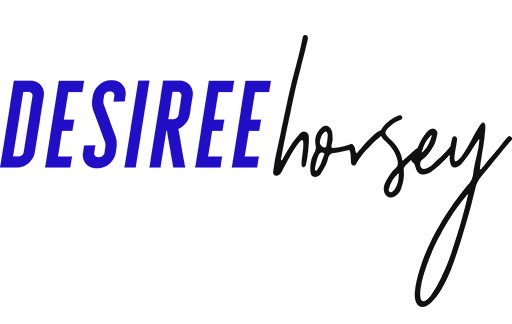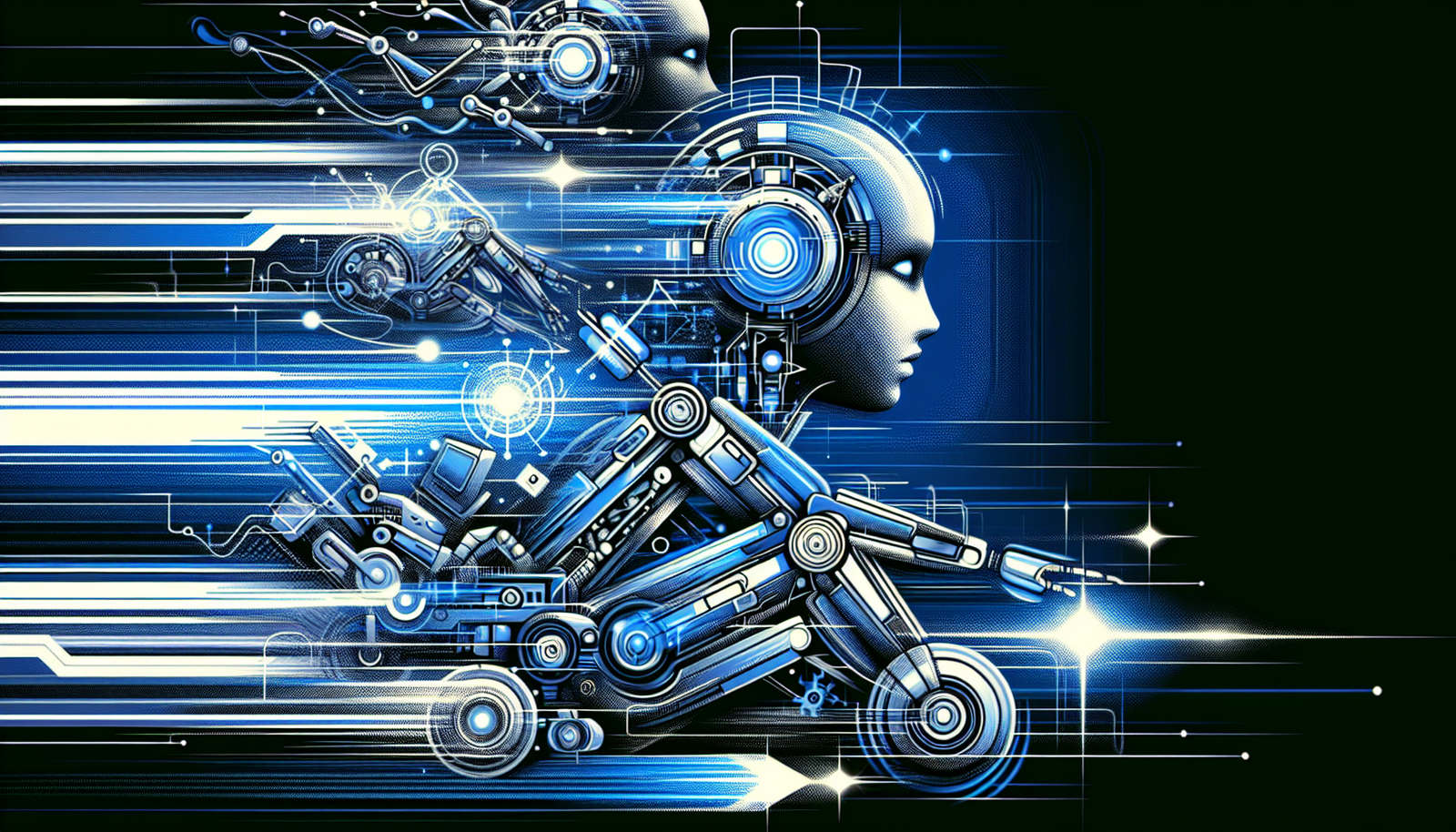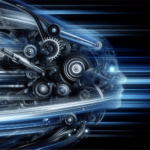14 min read. 3,377 words
Chatbot Customer Service Strategies: A Guide for Small Business Owners
Introduction to Chatbot Customer Service Strategies
As a small business owner, I’ve found that implementing chatbot customer service strategies can significantly enhance customer satisfaction and streamline operations. Chatbots have become a vital tool in providing efficient and effective support to customers, allowing businesses to manage queries 24/7 without the need for constant human intervention. This guide aims to provide practical strategies for leveraging chatbots in customer service.
Why Chatbots are Essential for Customer Support
Chatbots are essential for customer support for several reasons. They can handle a large volume of inquiries simultaneously, ensuring that customers receive timely responses. This is particularly beneficial for small businesses that may not have the resources to maintain a large customer service team.
One of the key advantages of chatbots is their ability to provide instant responses to common queries. By analyzing frequently asked questions and automating responses, chatbots can resolve issues quickly, enhancing the overall customer experience.
Here are some reasons why chatbots are crucial for customer support:
- Availability: Chatbots are available 24/7, providing support even outside of business hours.
- Efficiency: They can manage multiple conversations at once, reducing wait times for customers.
- Cost-Effective: Implementing a chatbot can reduce the need for a large customer service team, saving on labor costs.
- Consistency: Chatbots provide consistent responses, ensuring that customers receive accurate information.
For more detailed insights into the benefits of AI chatbots, check out our article on ai chatbots for customer service.
| Benefit | Description |
|---|---|
| Availability | 24/7 support, even outside business hours |
| Efficiency | Manages multiple conversations simultaneously, reducing customer wait times |
| Cost-Effective | Reduces the need for a large customer service team, saving on labor costs |
| Consistency | Provides consistent and accurate responses to customer queries |
By integrating chatbots into your customer support strategy, you can enhance the efficiency and effectiveness of your service, ensuring that customers receive the help they need promptly and accurately. For more comprehensive strategies on chatbot customer support, visit our section on chatbot customer support solutions.
Understanding Your Customer Needs
Understanding your customers’ needs is crucial for creating an effective chatbot customer service strategy. By analyzing common customer queries and mapping customer journeys, I can ensure my chatbot is well-equipped to handle various scenarios.
Analyzing Common Customer Queries
To provide efficient customer support, it’s essential to identify the most frequent questions and issues customers face. By analyzing these common queries, I can tailor my chatbot’s responses to address these concerns promptly. Here’s a simple approach to categorize and understand these queries:
- Product Information: Questions about product details, specifications, and availability.
- Order Status: Inquiries regarding the status of an order, shipping information, and delivery timelines.
- Technical Support: Issues related to product usage, troubleshooting, and technical problems.
- Account Management: Requests for account updates, password resets, and subscription changes.
- Return and Refund Policies: Questions about return processes, refund policies, and exchanges.
| Category | Example Queries |
|---|---|
| Product Information | “What are the specifications of product X?” |
| Order Status | “Where is my order?” |
| Technical Support | “How do I troubleshoot issue Y?” |
| Account Management | “How can I reset my password?” |
| Return and Refunds | “What is your return policy?” |
By focusing on these categories, I can ensure my chatbot provides accurate and helpful responses to the most common customer queries. For more on optimizing chatbots, see chatbot customer support solutions.
Mapping Customer Journeys
Mapping the customer journey helps me understand the various touchpoints and interactions a customer has with my business. This involves identifying key stages of the customer experience and ensuring my chatbot can assist at each stage. Here’s a basic customer journey map:
- Awareness: The customer becomes aware of the product or service.
- Consideration: The customer evaluates the product, seeking more information.
- Purchase: The customer makes a purchase.
- Post-Purchase: The customer seeks support for product usage or issues.
- Loyalty: The customer develops loyalty through positive experiences.
| Stage | Customer Needs |
|---|---|
| Awareness | General information, product benefits |
| Consideration | Detailed product specs, comparisons |
| Purchase | Order process, payment options |
| Post-Purchase | Setup guides, troubleshooting |
| Loyalty | Exclusive offers, feedback collection |
By mapping the customer journey, I can ensure my chatbot is prepared to assist customers at every stage, enhancing their overall experience. For more insights into leveraging AI in customer service, explore customer service automation with AI.
Understanding customer needs through query analysis and journey mapping is a cornerstone of effective chatbot customer service strategies. This approach helps me deliver personalized, efficient support, boosting customer satisfaction and loyalty.
Setting Up Your Chatbot
When setting up a chatbot for your small business, there are several key factors to consider to ensure it meets your customer service needs. Here, I’ll cover choosing the right platform, customizing responses, and implementing a seamless user experience.
Choosing the Right Chatbot Platform
Selecting the appropriate chatbot platform is crucial. Look for a platform that aligns with your business needs and technical capabilities. Here are some factors to consider:
- Ease of Use: A user-friendly interface can save time and reduce the learning curve.
- Integration Capabilities: Ensure the platform can integrate with your existing systems, such as CRM and e-commerce platforms.
- Scalability: The platform should be able to grow with your business.
- Cost: Consider your budget and look for a platform that offers the best value for money.
| Criteria | Importance | Example |
|---|---|---|
| Ease of Use | High | Drag-and-drop interface |
| Integration Capabilities | High | CRM, e-commerce integration |
| Scalability | Medium | Handles increased traffic |
| Cost | Medium | Subscription-based |
For more insights on selecting a platform, check out ai-powered customer service platforms.
Customizing Chatbot Responses
Once you’ve chosen your platform, the next step is to customize your chatbot’s responses. Tailoring responses to common customer inquiries enhances the user experience and makes your chatbot more effective. Here’s how to get started:
- Identify Common Queries: Analyze past customer interactions to identify frequent questions.
- Create a Response Library: Develop a set of pre-defined responses for these common queries.
- Use Natural Language Processing (NLP): Implement NLP to make interactions more conversational.
- Personalization: Customize responses using customer data to make interactions feel more personalized.
For a deeper dive into making your responses more personalized, see customer service automation with AI.
Implementing a Seamless User Experience
A seamless user experience is vital for keeping customers engaged and satisfied. Here’s how to achieve it:
- Intuitive Design: Ensure your chatbot’s interface is easy to navigate.
- Quick Response Time: Optimize your chatbot to respond promptly.
- Feedback Mechanism: Include options for users to provide feedback on their interactions.
- Multichannel Support: Make your chatbot available on multiple platforms such as your website, social media, and messaging apps.
| Feature | Benefit |
|---|---|
| Intuitive Design | Enhanced user satisfaction |
| Quick Response Time | Reduced wait times |
| Feedback Mechanism | Continuous improvement |
| Multichannel Support | Increased accessibility |
For more strategies on enhancing user experience, read chatbot customer support solutions.
Setting up your chatbot correctly will not only improve your customer service but also make your small business more efficient. By carefully choosing the right platform, customizing responses, and ensuring a seamless user experience, you can create a chatbot that truly meets your needs.
Leveraging AI for Personalization
In the world of customer service, personalization is key. By leveraging AI, I can ensure that my chatbot delivers tailored responses and integrates seamlessly with CRM systems, creating a more engaging and efficient experience for my customers.
Utilizing AI for Tailored Responses
One of the greatest advantages of AI in chatbot customer service strategies is the ability to provide personalized responses. AI algorithms analyze customer data to understand individual preferences and behaviors, allowing my chatbot to deliver responses that feel personal and relevant.
For instance, if a customer frequently asks about shipping times, the AI can prioritize this information in future interactions. This level of personalization not only improves customer satisfaction but also builds trust and loyalty.
| Feature | Benefit |
|---|---|
| Predictive Text | Offers suggestions based on previous interactions. |
| Natural Language Processing (NLP) | Understands and responds in a conversational manner. |
| Contextual Awareness | Remembers past interactions for more relevant responses. |
For more details on how AI can enhance my chatbot’s capabilities, check out ai-powered customer service platforms.
Integrating Chatbots with CRM Systems
Integrating my chatbot with CRM systems is another critical element of effective customer service automation with AI. By connecting the chatbot to my CRM, I can ensure that all customer interactions are recorded and accessible, providing a holistic view of each customer’s journey.
This integration allows my chatbot to pull from a wealth of customer data, including past purchases, preferences, and previous inquiries. As a result, the chatbot can offer more informed and personalized support, addressing customer needs more effectively.
| Integration | Benefit |
|---|---|
| Customer Data Access | Provides comprehensive customer profiles. |
| Automated Follow-Ups | Schedules reminders and follow-ups based on customer interactions. |
| Seamless Handover | Ensures smooth transition to human agents when necessary. |
To learn more about the importance of CRM integration, visit chatbot customer support solutions.
By leveraging AI for tailored responses and integrating my chatbot with CRM systems, I can enhance the overall customer support experience. These strategies not only improve efficiency but also create a more personalized and satisfying interaction for my customers. For more insights, explore ai chatbots for customer service.
Monitoring and Improving Performance
Keeping your chatbot’s performance in check is essential for providing top-notch customer service. In this section, I’ll walk you through how to track key metrics and continuously optimize your chatbot for better performance.
Tracking Chatbot Metrics
Tracking the right metrics is crucial for understanding how well your chatbot is performing. Here are some key metrics to focus on:
- Conversation Volume: The number of interactions your chatbot handles.
- Response Time: How quickly the chatbot replies to customer inquiries.
- Resolution Rate: The percentage of queries the chatbot successfully resolves.
- Fallback Rate: The frequency at which the chatbot fails to understand queries and needs a human handover.
- Customer Satisfaction: Feedback scores from customers on their experience with the chatbot.
Here’s a sample table to illustrate how you might track these metrics:
| Metric | Value |
|---|---|
| Conversation Volume | 500/month |
| Response Time | 3 seconds |
| Resolution Rate | 85% |
| Fallback Rate | 10% |
| Customer Satisfaction | 4.5/5 |
For more tips on leveraging these metrics, check out my article on ai chatbots for customer service.
Continuous Optimization and Training
To keep your chatbot performing at its best, continuous optimization and training are necessary. Here are some strategies to consider:
- Regularly Update Responses: Ensure that the chatbot’s responses are up-to-date with current information and customer needs. This can help in reducing the fallback rate.
- Incorporate Customer Feedback: Use customer feedback to make adjustments and improve the chatbot’s interactions. This can lead to higher customer satisfaction scores.
- A/B Testing: Experiment with different responses and strategies to see what works best. This can help in optimizing the resolution rate.
- Monitor Trends: Keep an eye on emerging trends and common queries. This can help in refining your chatbot’s responses and improving response time.
For more detailed strategies on customer service automation, visit my article on customer service automation with ai.
By implementing these strategies, you can ensure that your chatbot continues to provide excellent customer service and meets the evolving needs of your customers.
Handling Complex Queries
Dealing with complex customer queries can be challenging for any business, especially when using chatbots. To ensure your chatbot provides effective customer service, it’s essential to establish robust escalation protocols and human handover processes.
Escalation Protocols for Complex Issues
When a chatbot encounters a complex issue it cannot resolve, an escalation protocol should be in place. This protocol ensures that the customer is seamlessly transitioned to a human agent who can handle their query.
Steps for Effective Escalation:
- Identify the Issue: The chatbot should recognize when a query is beyond its capabilities.
- Notify the Customer: Inform the customer that their query will be escalated to a human agent.
- Gather Information: Collect necessary details from the customer to assist the human agent.
- Escalate Efficiently: Transfer the query to the appropriate human agent promptly.
| Step | Description |
|---|---|
| Identify the Issue | Recognize when the chatbot cannot resolve the query. |
| Notify the Customer | Inform the customer about the escalation. |
| Gather Information | Collect details to assist the human agent. |
| Escalate Efficiently | Transfer the query promptly. |
For more insights on setting up effective chatbot customer service strategies, visit our article on chatbot customer support solutions.
Human Handover Processes
A smooth human handover process is crucial for maintaining customer satisfaction. This process involves transferring the conversation from the chatbot to a human agent without causing any disruption to the customer experience.
Steps for a Seamless Handover:
- Seamless Transition: Ensure the transition is smooth and does not require the customer to repeat their issue.
- Context Transfer: Pass all relevant information gathered by the chatbot to the human agent.
- Real-time Handover: Enable real-time communication between the customer and the human agent.
- Follow-up: Ensure the human agent follows up with the customer to resolve the issue completely.
| Step | Description |
|---|---|
| Seamless Transition | Avoid making the customer repeat their issue. |
| Context Transfer | Share all relevant details with the human agent. |
| Real-time Handover | Enable immediate communication with the human agent. |
| Follow-up | Ensure complete resolution of the issue. |
Incorporating these steps into your chatbot customer service strategies will help you handle complex queries more effectively. For more information on integrating AI into your customer service, read our article on ai-powered customer service platforms.
Building Trust and Rapport
Creating a strong connection between your customers and your chatbot is key to successful customer service. Here, I’ll explore how to build trust and rapport through a friendly and engaging chatbot persona, as well as the importance of empathy and emotional intelligence in chatbot interactions.
Creating a Friendly and Engaging Chatbot Persona
A chatbot persona is the character or identity that your chatbot assumes when interacting with customers. Crafting a friendly and engaging persona can make interactions more enjoyable and build customer trust. Here’s how you can do it:
- Define the Voice and Tone: Your chatbot’s voice and tone should align with your brand. Is it formal or casual? Humorous or serious?
- Use Conversational Language: Employ simple, everyday language that feels natural. Avoid jargon and overly technical terms.
- Inject Personality: Add a touch of personality to make the chatbot more relatable. This could be through humor, friendly greetings, or a unique way of responding.
Example of Chatbot Persona Traits:
| Trait | Description |
|---|---|
| Friendly | Warm welcomes, polite responses |
| Helpful | Provides clear and concise solutions |
| Witty | Light humor, playful comments |
| Professional | Maintains respect and professionalism |
For more insights on setting up your chatbot, visit chatbot customer support solutions.
Empathy and Emotional Intelligence in Chatbot Interactions
Empathy and emotional intelligence are crucial for creating meaningful interactions. While chatbots are automated, they can still be programmed to exhibit understanding and compassion.
- Acknowledge Feelings: Program the chatbot to recognize and respond to customer emotions. For example, if a customer expresses frustration, the chatbot can acknowledge it and offer assistance.Example:
Customer: "I'm really frustrated with this issue."
Chatbot: "I understand how frustrating this must be. Let me help you resolve it."
- Provide Reassurance: Offering reassurance can calm anxious customers. Phrases like “I’m here to help” or “We’ll get this sorted out” can be comforting.
- Use Positive Language: Focus on positive phrasing to create an uplifting interaction. Instead of saying “I can’t do that,” say “Let’s find another way to solve this.”
Table of Empathetic Responses:
| Situation | Empathetic Response |
|---|---|
| Frustration over an issue | “I understand how frustrating this must be.” |
| Confusion about a process | “I see this can be confusing, let me explain.” |
| Appreciation for assistance | “You’re welcome! Happy to help!” |
By integrating empathy and emotional intelligence, chatbots can handle customer interactions more effectively and humanely. For deeper insights into AI in customer service, check out ai-powered customer service platforms.
Building trust and rapport with customers through a well-crafted chatbot persona and empathetic interactions is an essential strategy. It ensures your chatbot not only solves problems but also enhances the overall customer experience.